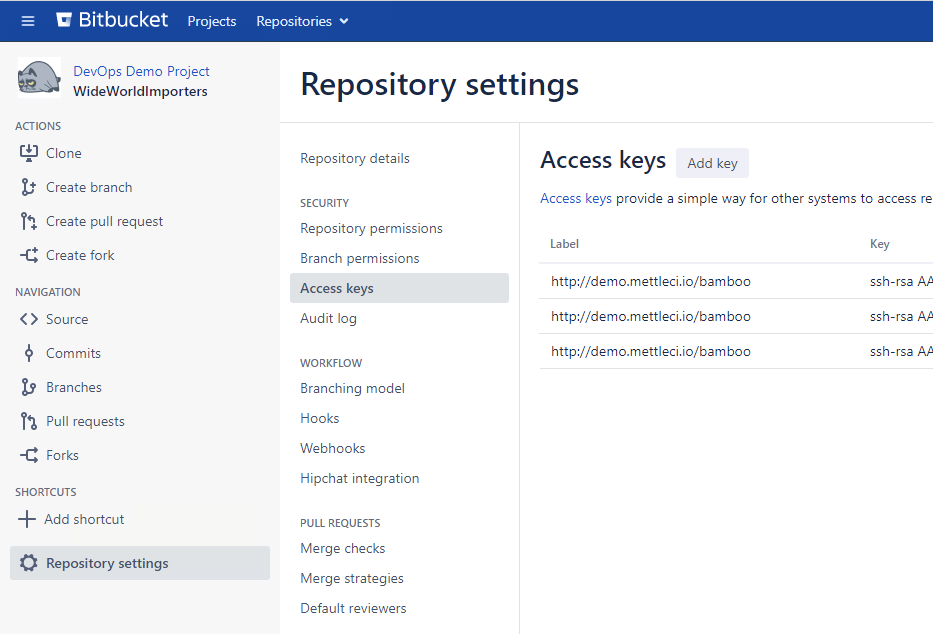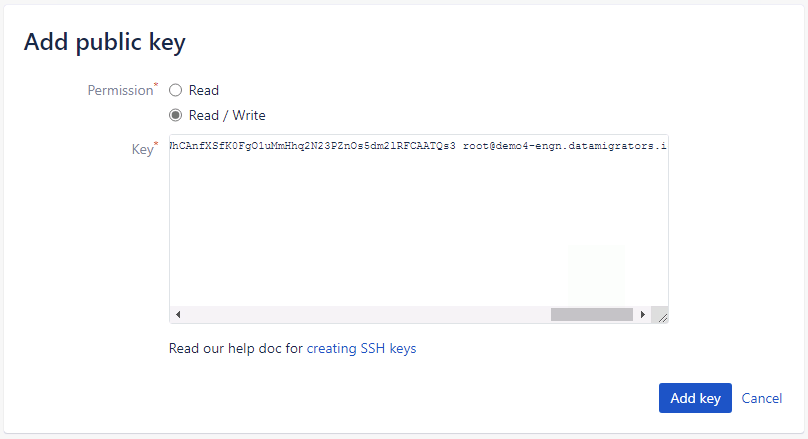...
Navigate to your Bitbucket repository and select Repository settings from repository menu bar.
From the Repository settings page select Access keys and click Add key.
Select Read / Write and paste the contents of the
/opt/dm/mci/workbench_rsa.key.pubfile in to the Key field .Select Add key to confirm your entry. You authentication is now configured!
...