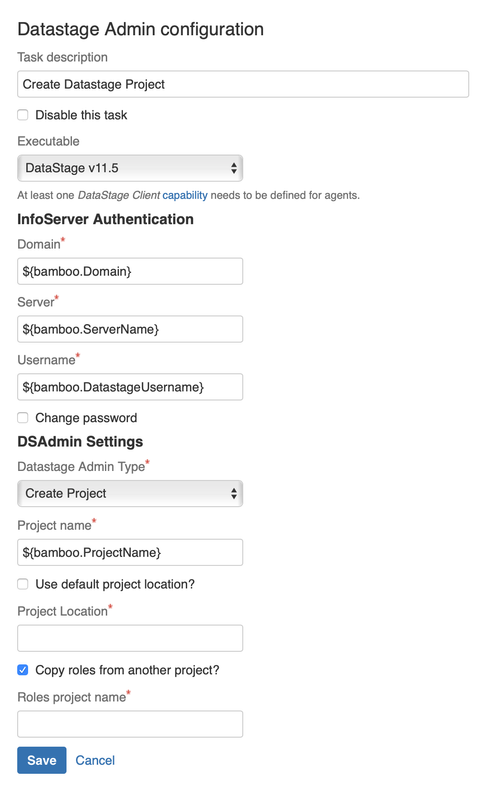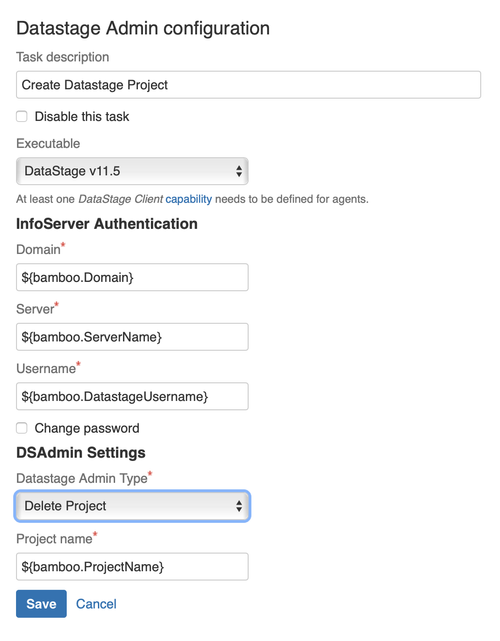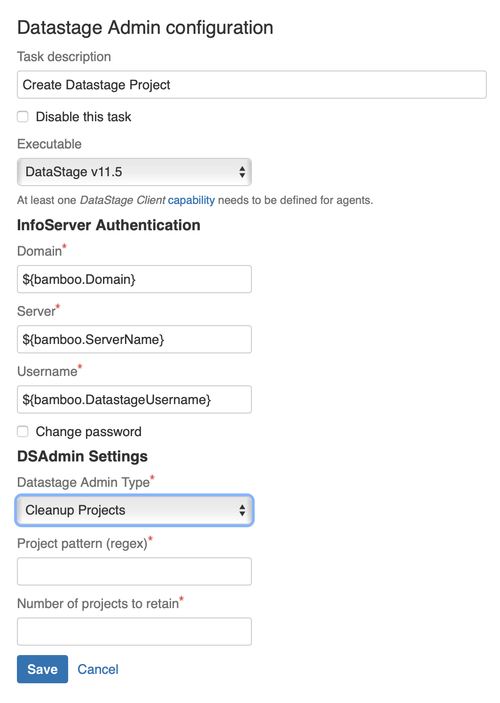DataStage Admin Bamboo Task
Configuration Steps
- Navigate to the Tasks configuration tab for the job (this will be the default job if creating a new plan).
Click the name of an existing DataStage Admin task, or click Add Task and then search 'DataStage' to easily locate the DataStage Admin task type, in order to create a new task.
Complete the following settings:
Common SettingsTask Description A description of the task, which is displayed in Bamboo. Disable this task Check, or clear, to selectively run this task. Executable From the pulldown list, choose a 'Datastage Capability' Domain Enter the Domain of the Datastage instance (Host Name of the Services Tier) Server Enter the Server of the Datastage instance (Host Name of the Engine Tier) Username Enter the Datastage Username Password Enter the Datastage Password DataStage Admin Type 'Create Project', 'Delete Project' or 'Cleanup Projects'. See below for type specific settings - Provide the remaining details to the Task as determined by your selected 'Datastage Admin Type'. See the sections below for more details.
- Click Save
Create Project settings
Provide the following details:
| DataStage Admin Type | Create Project |
|---|---|
| Project name | Name of the DataStage project to be created |
| Use default project location? | If checked, project files are created in the standard path under the default Projects directory on the Engine tier. If unchecked, enter the custom 'Project Location' below |
| Project Location | Enter the custom DataStage project directory |
| Copy roles from another project? | Check to copy roles from another project If checked, enter a 'Roles Project name' below |
| Roles project name | Enter the name of the DataStage project to copy roles from |
Delete Project settings
Provide the following details:
| DataStage Admin Type | Delete Project |
|---|---|
| Project name | Name of DataStage project to be delete |
Cleanup Projects settings
Provide the following details:
| DataStage Admin Type | Cleanup Projects |
|---|---|
| Project pattern (regex) | Search pattern for existing projects, sorted in natural order |
| Number of projects to retain | Number of projects to retain. Projects at the top of the sorted list are deleted first.
A setting of 3 will delete project1 and project2 resulting in 3 retained projects:
|
© 2015-2024 Data Migrators Pty Ltd.